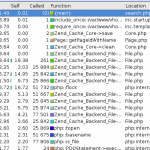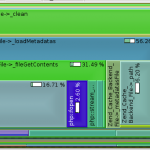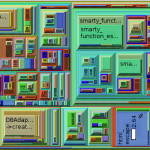I’ve been using an ASUS PN50 (that’s a mini pc, with an AMD Ryzen 4800u processor – so sort of a laptop without a screen) as my desktop for ages.
Increasingly I’ve found it sluggish and I was contemplating replacing it with something newer, and then I discovered why the CPU speed in /proc/cpuinfo was always 1400mhz….
I needed to :
echo 1 > /sys/devices/system/cpu/cpufreq/boost
Once that’s done, the CPU cores can go up to about 4.2Ghz … #doh
In other news – https://www.phoronix.com/news/Linux-Per-Policy-CPUFreq-Boost looks interesting.
Unfortunately now my minipc’s fan is always speeding up / slowing down when it used to be pretty quiet :-/
Thanks to https://www.reddit.com/r/MiniPCs/comments/16cuzd8/asus_pn50_unlock_cpu_speed_under_linux/