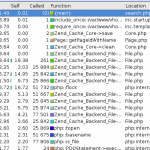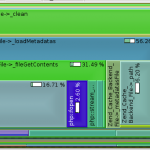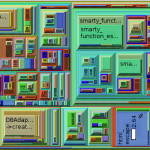Once a year, Aberystwyth’s Computer Science department take their second year students to Gregynog, for the purpose of preparing them for job interviews (mostly for the upcoming industrial year placements many students take between years 2 and 3). I’ve attended this for the last few years as an ‘Industrialist’ and help run mock interviews.
Initially when I first attended Gregynog as an Industrialist, it was because we [Pale Purple] were looking to hire an industrial placement student. For the last two years we haven’t, but it is still a very interesting weekend and I hope I’m able to provide something useful to the students and help them (besides it’s a free weekend away in quite nice settings 🙂 )
This year, was a bit different from previous years – namely we had much smaller groups of students (5 as opposed to around 10); and it was spread over two days (rather than one) so we effectively had a lot more time with each student.
Anyway, aside from a nice weekend away in Mid-Wales and a morning run through the countryside chasing pheasants, squirrels and rabbits for me…. what else did we learn?
Students are useless at selling themselves
It was quite common for students to not include relevant, useful information on their CVs – for example, one said something like “experience with Debian based distributions”, what we discovered he meant was “I’ve owned a multi-user VPS for the last few years, running Debian. It’s a web server which hosts subversion repositories for projects I’m involved in”…. great, so why didn’t you say you knew about Version Control and Linux Systems administration then? Skills which are highly desirable for a web developer. Others had experience of MySQL, or CISCO qualifications which weren’t mentioned. I’m sure there was far more.
We learnt that some (perhaps 15-20%) had experimented and undertaken extra-curricular study – but finding this out was hard. “So you’re interested in 3d graphics – have you done anything outside lectures on this?” “Err…. err… oh, yeah, I’ve…..”
Online Presence?
Logic would dictate that a student who has a strong interest in web development would have their own blog or some other form of online presence where they could experiment and so on. After all, if you have a passion in a subject area (as so many claimed in their covering letter) you would think they’d have dabbled in CSS (and heard of CSS Zen Garden), Javascript (jQuery) or loads of other stuff. One student mentioned jQuery.
Of the 40 students I interviewed, about 2 had a URL mentioned within their CV. Perhaps 4 used Twitter. (As evidenced by the lack of tweets using the #Gregynog hash tag perhaps?). Those who claimed an interest in photography hadn’t included a relevant flickr URL and so on.
If I advertise for a job, I will narrow down the initial pile of CVs to around 5 – of those, I’ll have tried to research each applicant online (Google, Twitter, Facebook, Uni web pages etc) – if I find anything bad I might change my selection, conversely if I find something good (e.g. a portfolio) I’m likely to favour them. The first interview involves me spending an hour or more with each student where I’ll ask them to undertake a short code test (fizz buzz, recursion and a random PHP code critique) and score each. Hopefully I’ll then get down to 2-3 who I’ll invite back to our office for a much longer interview (1/2 to 1 day). This isn’t possible for each student at Gregynog, but I do repeat the same process to the group as as whole.
Students overrate their abilities
“Advanced PHP” in student-esque means “I’ve done part of a small module on PHP, and I couldn’t write a simple program to add up a list of numbers”.
On the other hand there were students there who had written PHP in a commercial environment, and had relevant experience, yet said hardly anything about it. About 5 had mentioned experience of WordPress, yet we knew that they’d all installed and experimented with WordPress as part of a first year module.
“Comfortable with SQL” actually means “I can’t write a query like ‘select email from users where id = 2′”.
Students don’t follow the news
Of the students I interviewed, 2 or 3 knew about the #TwitterJokeTrial; Few knew about Oracle’s handling of Java, OpenOffice (and many others at lwn) or people’s worries over MySQL. Hardly any were involved in any form of user group (aside from one or two who had been to Fosdem).
Some didn’t know what they wanted to do
Some students were clearly not interested in either job (Java developer or a web dev). In these circumstances it was fairly obvious this was the case from seeing the CV and covering letter – so I could often only open with a “So, what do you want to do when you graduate?”, unfortunately this was often met with “err… I’m not sure”.
Students don’t seem to understand the recruitment process
It seemed lost on many students, that vacancies can get 10-30 or more applications. And a non-technical person may be screening the CVs before they get through to someone technical. For this reason, the CV needs to include buzz words and common acronyms which are easy to read and spot. It needs to be ordered along the lines of “Name, Statement, Skills, Relevant Experience, Education, Work experience, Referees”, and not contain a long list taking up half a page of all their module marks from the first year or two of University and also their A-levels and GCSEs. At most, I’d expect A-levels and GCSEs to have a line or two each.
Covering letter / CV – TL;DR.
A covering letter needs to be brief – clearly state which job they are applying for, and be easy to read (not more than one side of small print). Make sure your name is clearly on the covering letter and CV. Obvious stuff, you’d think.
Spelling Punctuation and Grammar
I can’t claim to be perfect, but few students had spell checked their CV. The age old suggestion of using beer as a carrot to get their friends to review/read their CV and give them feedback seemed to be well received. I can but hope. (Note, I’m not claiming to be perfect here – but I’m unlikely to write ‘badmington’ or ‘Solarus’ or ‘java’ or ‘i ‘).
Summary
As a general rule, the majority of the CVs were good – but they could have been so much better. We all seemed to be banging on over the weekend how so many of the students were good – yet totally useless at selling themselves.
One student really shone out to me – he was clueful about open source stuff, had contributed to open source projects and attended conferences and was able to critique ‘my’ PHP code – even though PHP wasn’t something he especially knew or was interested in (SQL Injection, non-existant error handling, no form validation, separation of concerns, no documentation, no captcha to stop automated form submission ….). I’ve no doubt he’ll do well in his degree.
That’s enough for now.