Arbitrary tweets made by TheGingerDog up to 18 April 2021
Continue reading “Automated twitter compilation up to 18 April 2021”
Linux, PHP, geeky stuff … boring man.
Arbitrary tweets made by TheGingerDog up to 18 April 2021
Continue reading “Automated twitter compilation up to 18 April 2021”
Arbitrary tweets made by TheGingerDog up to 11 April 2021
Continue reading “Automated twitter compilation up to 11 April 2021”
Arbitrary tweets made by TheGingerDog up to 04 April 2021
Continue reading “Automated twitter compilation up to 04 April 2021”
So, for whatever reason, I need to move some virtual machines and things from AWS (EC2, RDS), to an Azure. I have a few years experience with AWS, but until recently I’ve not really used Azure ….
Here are some initial notes……
Arbitrary tweets made by TheGingerDog up to 28 March 2021
Continue reading “Automated twitter compilation up to 28 March 2021”
Arbitrary tweets made by TheGingerDog up to 21 March 2021
Continue reading “Automated twitter compilation up to 21 March 2021”
Arbitrary tweets made by TheGingerDog up to 14 March 2021
Continue reading “Automated twitter compilation up to 14 March 2021”
Arbitrary tweets made by TheGingerDog up to 07 March 2021
Continue reading “Automated twitter compilation up to 07 March 2021”
I needed to build some Virtual Machine images (using packer) for work the other day.
I already have a configuration setup for packer (but for AWS) and when trying to add in support for an ‘azure-arm‘ builder, I kept getting the following error message in my web browser as I attempted to authenticate packer with azure :
“AADSTS650052: The app needs to access to a service (https://vault.azure.net) that your organization \”<random-id>\” has not subscribed or enabled. Contact your IT Admin to review the configuration of your service subscriptions.”
This isn’t the most helpful of error messages, when I’m probably meant to be the “IT Admin”.
After eventually giving in (as I couldn’t find any similar reports of this problem) and reaching out to our contact in Microsoft, it turns out we needed to enable some additional Resource Providers in the Subscription…. and of course the name has to be slightly different 😉 (Microsoft.KeyVault). Oh well….
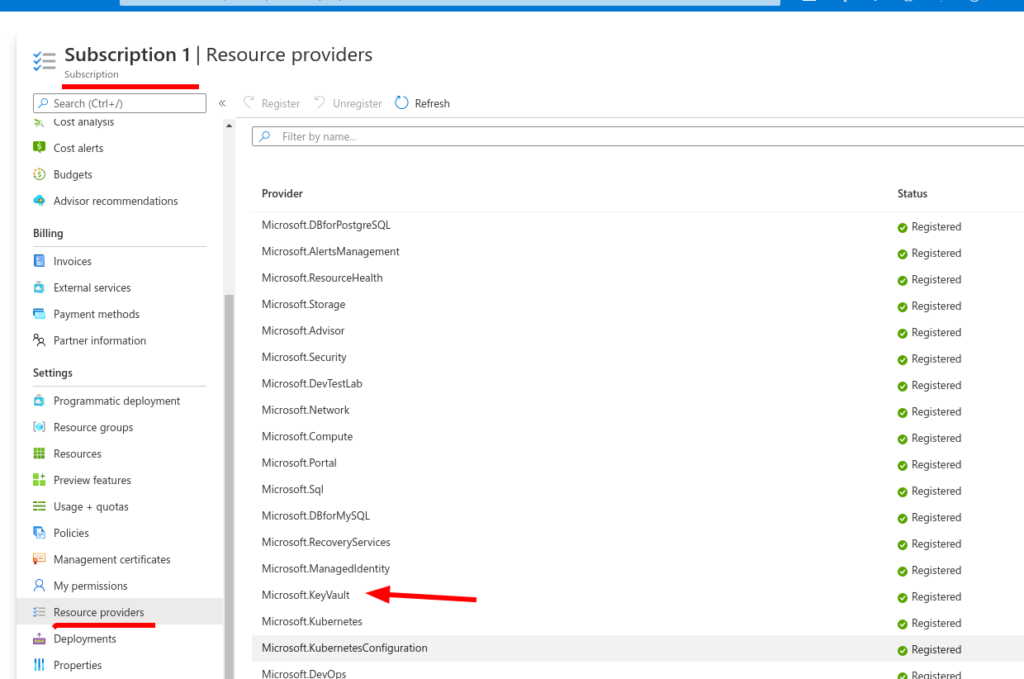
Having done this, Packer does now work (Hurrah!)
Hopefully this will help someone else in the future.
A few weeks ago I bought an ASUS PN50 as a new desktop (to replace an aging Intel Skull Canyon NUC, which was starting to crash once a week – presumably with a hardware fault).
I’d given up waiting for Intel to release a new NUC version – but of course a few weeks after I took the plunge they did release a new version…. Oh well.
Anyway, why this PN-50 thing ?
So, here’s a non-scientific review …
Setup – this was fairly straight forward, although I did need to update the BIOS for some reason (perhaps as I was trying to get multi-monitor support working? Initially it wasn’t behaving, until I started using the DisplayPort MST functionality of my Dell monitor to daisy chain one monitor off the other…..).
Performance – it seems fairly quick (quicker than my Skull Canyon) but in the process of ‘upgrading’ I changed from Debian Buster to Ubuntu 20.10 …. so it’s possible I’m not quite comparing like-for-like. I also don’t have any test values to support any statement(s).
Quietness – the BIOS allows for setting quiet / performance / normal fan behaviour. When the fan is busy, it is noisier than the skull canyon. This has made me realise just how quiet the skull canyon was in comparison. It’s crashed a couple of times – with no kernel trace given – so I’ve recently changed from ‘quiet’ to ‘performance’ setting to see if this would make any difference and so far it seems to be OK.
Hardware wise – my Dell USB soundbar seems to reset itself every 30+ minutes when I’m on a video call – what I experience is the sound turning off for about 3-4 seconds (presumably while the USB stack or hardware reset itself). I’m not sure if this has fixed itself yet – as I applied a BIOS update a few days ago and haven’t had many calls since.
So as a rubbish summary – it’s a shame ASUS didn’t put better heat sinks in / improve the thermal design of it ….. it could have been better (in terms of quietness). It feels like there are a few BIOS related issues to solve (USB/Soundbar etc), but hopefully they’ll get resolved soon. Once they are, it’ll become a near perfect ‘desktop’ for me.